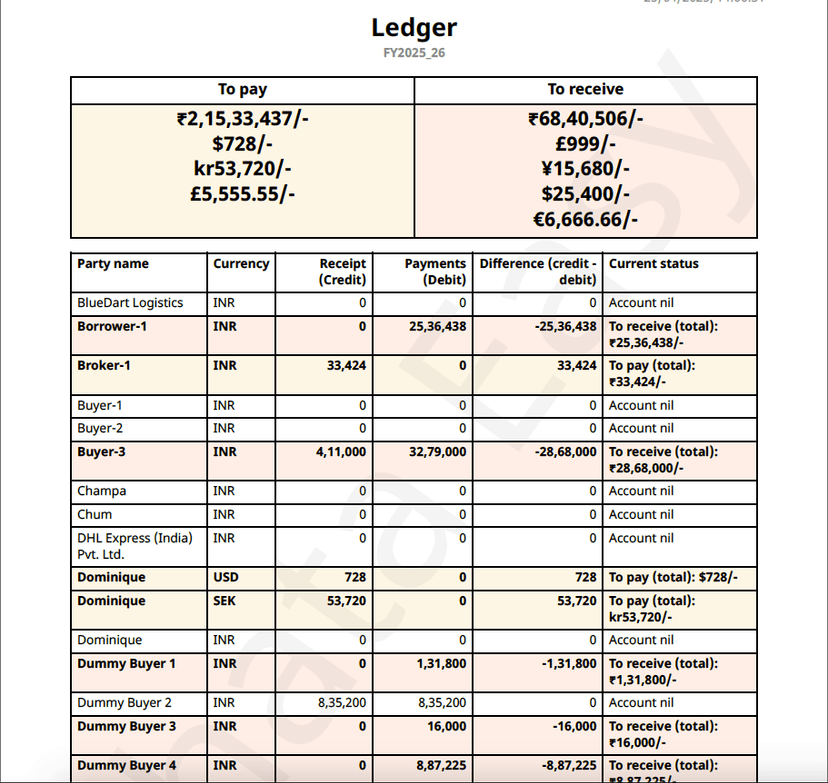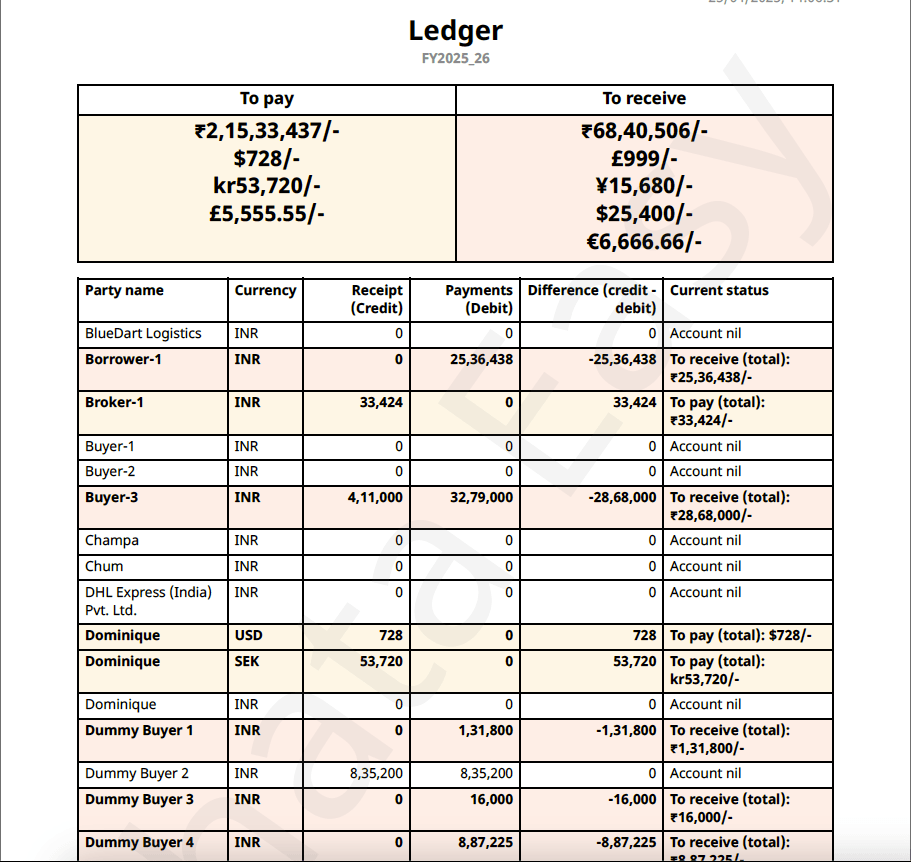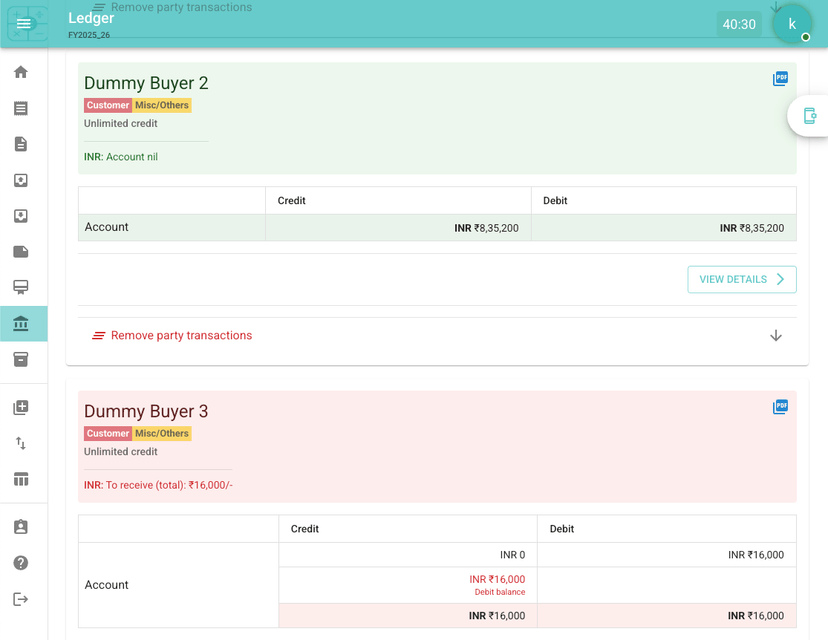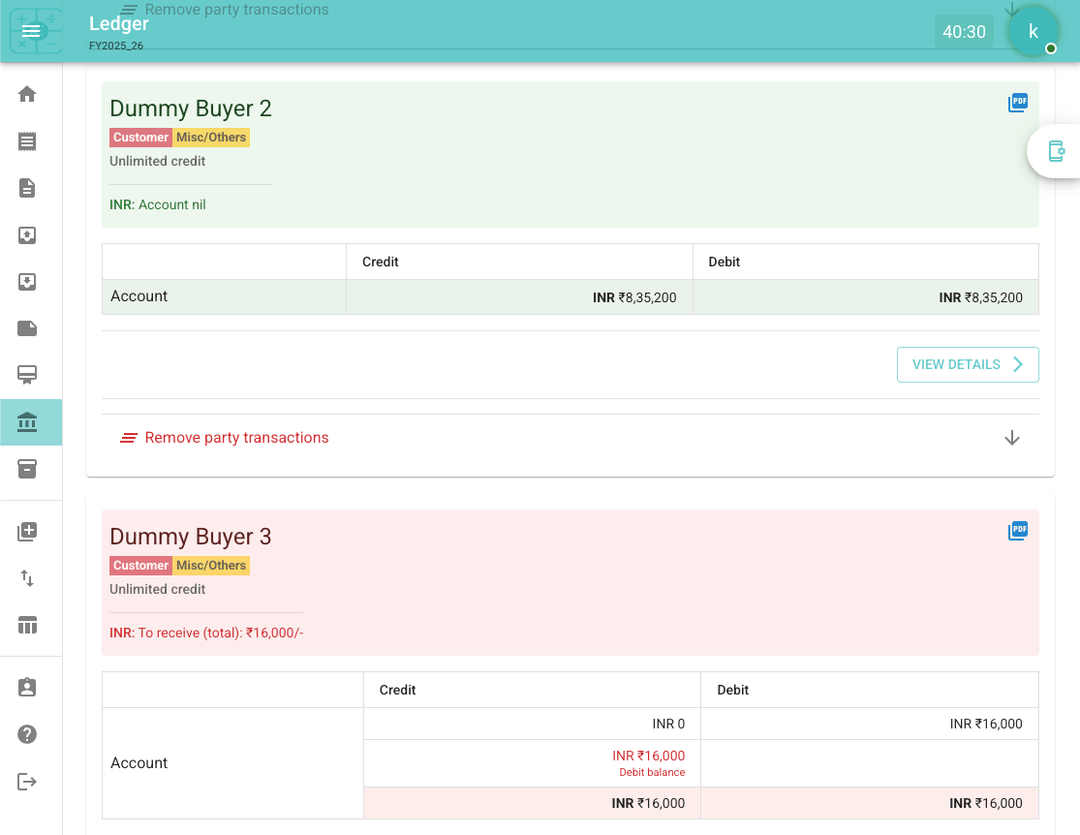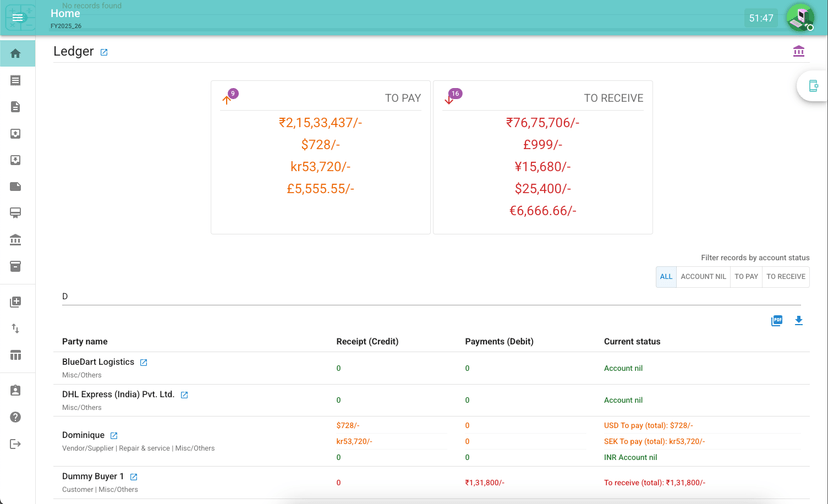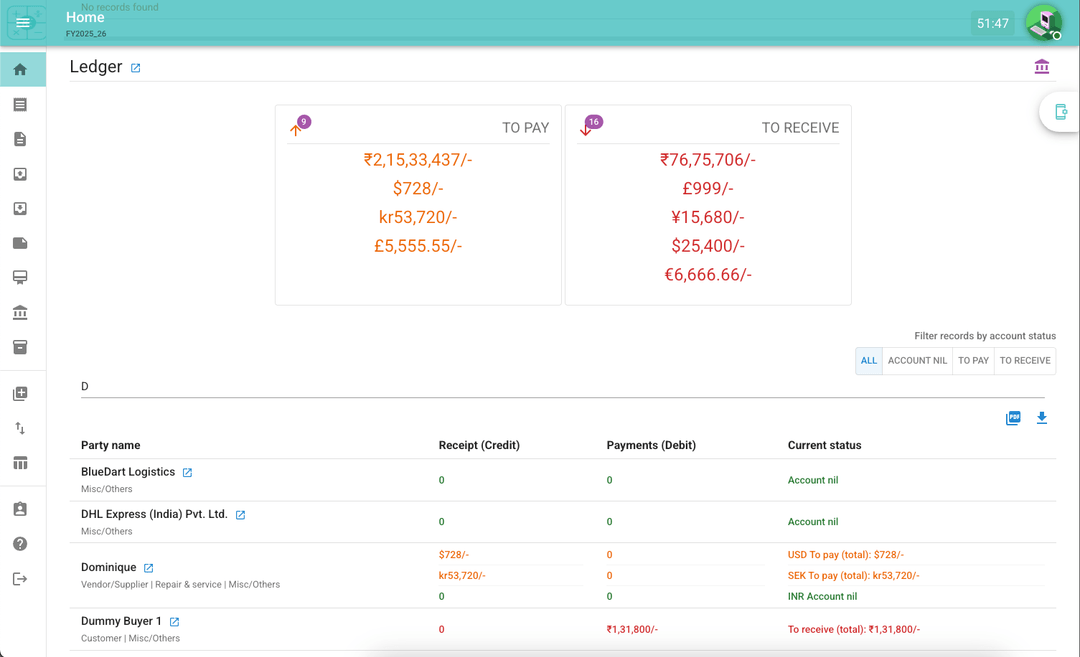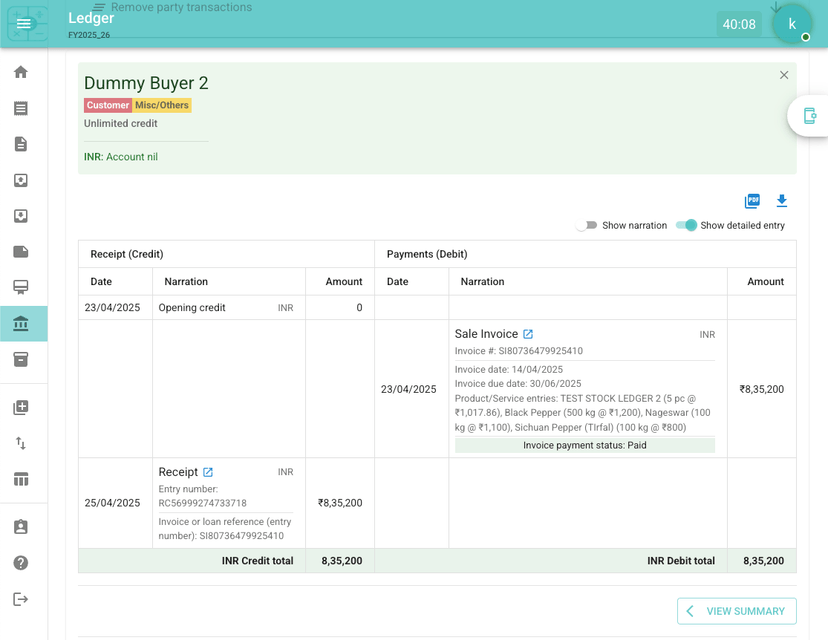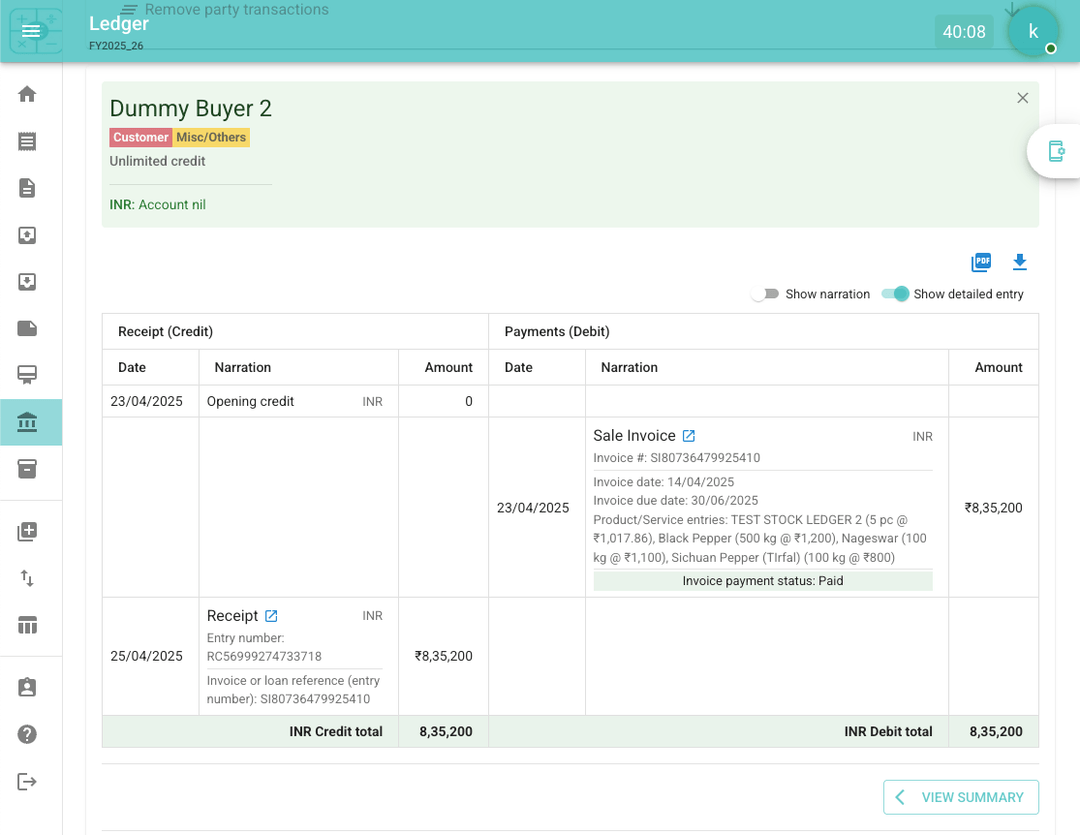Your Data Stays With You. Period.
Easy-to-use accounting for individuals and businesses, keeping your financial data private and secure on your own Google Drive.
* Try free for 6-months with member code
Start using for free, no credit card required
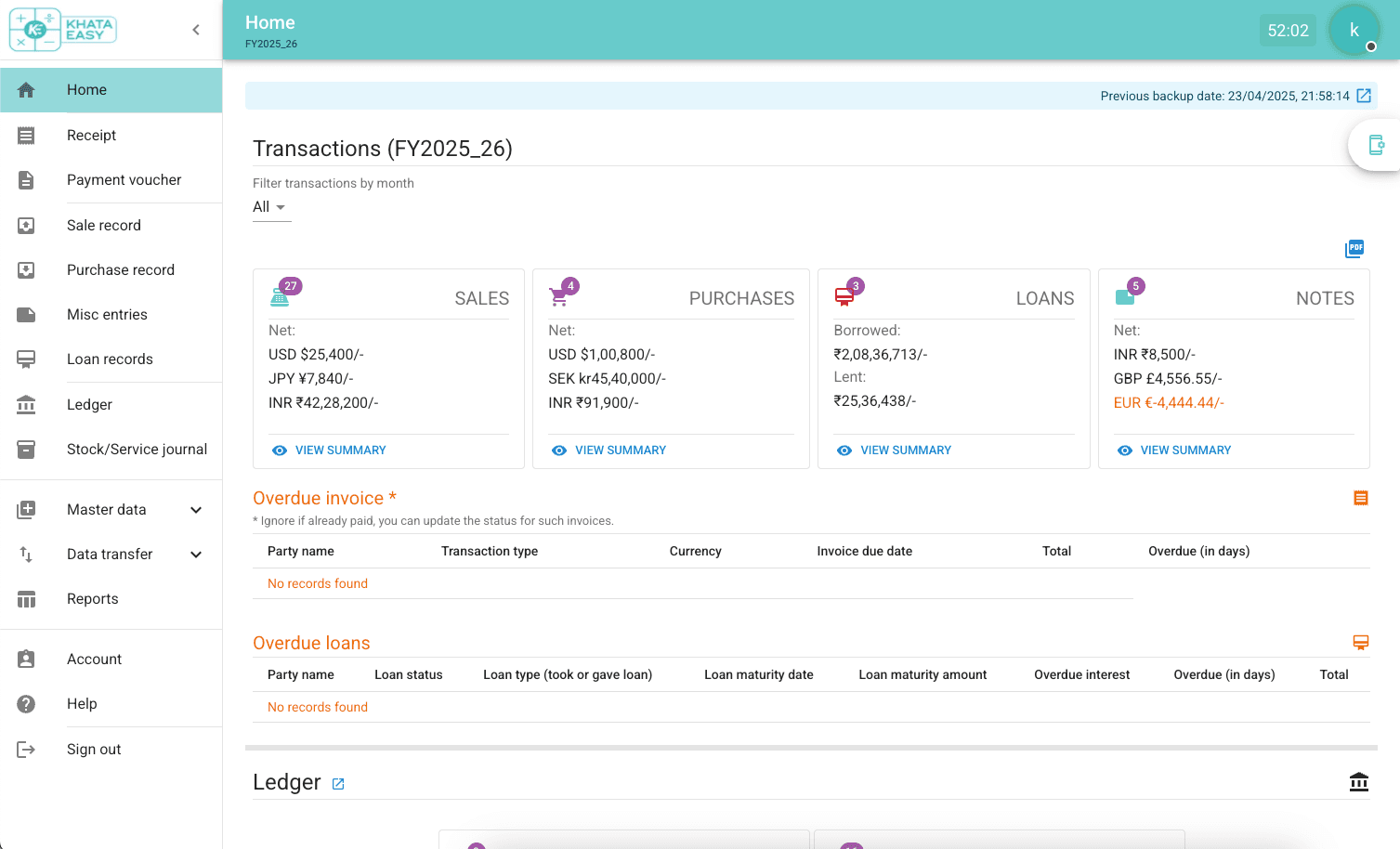

I use KhataEasy as my secondary, on-the-go accounting app to manage specific lending and accounting tasks.
- Rahul Sharma, Business Owner

I use KhataEasy for my export business. It helps me easily manage sales invoices and payments in various currencies, plus I can issue professional-looking tax invoices that include my firm's logo and signature.
- Vikky Harwani, Garment Exporter

Having used many apps over 10 years, I can say KhataEasy is a user-friendly accounting app, with the added benefit of being in Gujarati.
- Radha Patel, Freelancer

I use KhataEasy as my secondary, on-the-go accounting app to manage specific lending and accounting tasks.
- Rahul Sharma, Business Owner

I use KhataEasy for my export business. It helps me easily manage sales invoices and payments in various currencies, plus I can issue professional-looking tax invoices that include my firm's logo and signature.
- Vikky Harwani, Garment Exporter

Having used many apps over 10 years, I can say KhataEasy is a user-friendly accounting app, with the added benefit of being in Gujarati.
- Radha Patel, Freelancer
Get AI accounting insights on your Ledger, stock or your customers / suppliers. These insights are to assist you in making sounds decisions for your business in terms of overall ledger, your stock service journal status or for your business relationship for a particular party.
With growing interest from the Greater China region, we are thrilled to announce that our accounting website, Khata Easy, is now officially available in Simplified Chinese!
Your financial data is securely encrypted and stored in your Google Drive—not on our servers—ensuring complete privacy. Each file has unique encryption, even across different financial years.
Google login (only accesses its own Drive files) + optional 2-step security.
Backup to Google Drive + download encrypted backup to any device - your computer, phone, pen-drive or other devices. Restore from any backup point—your data stays safe & accessible.
Download reports & track finances. Email invoices/receipts—all in one place.
Invoice in INR, USD, GBP, EUR & more—seamlessly track balances in any currency.
No auto-renewals. Keep your data forever—even after subscription ends.


Start your free 3-months trial today! Enjoy all App features at no cost, with no payment required.
Free trial
Use a fellow member code for a free 6-months trial.
Get full access to all App features with our free trial.
When your trial is over, your data will become viewable only. Subscribe to a paid plan to keep editing and downloading reports.
All features from paid subscription plan

All the basic accounting features plus some advanced app features.
₹ 59per month
Monthly price* shown (is billed annually ₹708/-); GST extra
Get basic accounting tools plus these advanced features:
Create and send professional Invoices
Easily Track your Expenses
Get clear Financial Reports
Keep track of your Stock/Inventory
Manage your Customer details in one place
Maintain a clear Ledger of all transactions
Manage your GST details easily with GST Master
Secure your app with 2-Step Security
Keep track of money Borrowed or Lent with loan information
Print or Email specific data as PDF files
Upload or Download your data using Excel (.XLSX) files
Safeguard your data with Backup, easily restore it if needed, or download a copy to your computer, pen drive, etc.
* Approximate value; Goods and Service Taxes (GST) extra

• This app helps you manage your basic accounting needs, whether for yourself or your business. You can create PDF reports of your transactions, email them to your customers, and download other important reports.
• With our app, your financial information stays with you, under your control. We know how important your private sales, purchase details, and pricing strategies are. That's why your accounting data is safely locked using encryption and stored directly in your own Google Drive - not on our computers. This means you own your data and it stays private.
• Everything stays separate and secure. The way your files are protected (encrypted) is specific to you and each financial year, like a unique key for your own safe.
• It's simple! Just log in using any of your Gmail (Google) account. When you do this, you give the app permission to save its data and necessary files in your Google Drive.
• For extra security, you can also set up a 2-step verification PIN before you start using the app.
• Remember, each Google account and subscription lets you manage the accounts for one business.
• You can use your regular Gmail account if your Google Drive has some empty space. Or, you can make a new Gmail account just for this app.
• Your accounting information, backups, and any files you upload (like your business logo or UPI QR code) are all stored only in your Google Drive, not on our computer or server.
• For better security, the 2-Step PIN you create in the app is also stored safely in your own Google Drive. This means we, the app makers, cannot see it and cannot change it for you. This way, you are the only one who change your 2-Step PIN.
• We cannot independently see your accounting data because we don't have your Google account password or your 2-step security PIN.
• When you allow the app to store data in your Google Drive, the app can only access the files and folders it creates. It cannot see any other files or folders in your Google Drive. You can read more about this in the "Data Storage and Encryption" section of our Terms of Use.
• No, you cannot. Think of your financial data as locked in your personal, secure space in Google Drive. Even if someone else copied your files, they wouldn't be able to open or use them. Similarly, they cannot use your backups to restore their own data, and you cannot use theirs.
• Everything stays separate and secure. The way your files are protected (encrypted) is specific to you and each financial year, like a unique key for your own safe.
• No, you cannot use someone else's backup file. Just like a key for one locker won't open another, their backup won't work for your data. Your backups are specially protected for your account and the specific financial year.
• Yes, it's very easy! Our app has a "Backup" feature that lets you make a safe copy of your FY (Financial Year) accounting data in your Google Drive. If you ever need to go back to an earlier version, you can use the "Restore" feature. You can also download these backup files to your computer or phone for extra safety. Once you restore, the app will show your FY accounting data exactly as it was when you made that backup.
• Important Note: Please remember that backups and restores are specific to each Financial Year. A backup created for one FY cannot be used to restore data for a different FY, and vice versa. Each financial year's data and its backups are kept completely separate.
• Think of it like taking a digital copy of all your transactions and master records (like customers, stock, etc.) from the old Financial Year. You can do this using the App's "Download" feature, and it will save these as separate Excel files. Then, when you open the new Financial Year in the App, you can use the "Upload" feature to bring those Excel files into the new year.
• We have a helpful "Sync" tool in the App's settings. This tool can copy over your master data, the starting balances of your accounts, and any ongoing loan details from the previous Financial Year to your current Financial Year. Just remember, you can only sync data from the year immediately before the current one, not from older years.
• Since we don't keep any of your accounting data files on our computers, keeping this data safe is your responsibility. You agree that you are fully responsible for managing, securing, and accessing your app data in your Google Drive.
• While you can delete or change the app's data folders and files in your Google Drive, we strongly advise against renaming, editing, or deleting them there. Doing so can cause problems and you might lose your financial year's data, backups, or image files. If you have made a backup before, you can try to restore your data from that backup, as long as the backup files in your Google Drive haven't also been deleted or changed.
• It's very important that you do not edit or rename any files or folders that the app has created in your Google Drive. If you do, the app might not recognize them anymore and could stop working correctly, possibly leading to data loss.
• We collect some basic information related to your account, like your business details, subscription history, any involvement in our commission program, and if you got any errors when using the app.
• This information is kept safe on our computers and helps us manage your account, provide support, and make the app better.
• We never store your actual accounting data, and we cannot see it because we don't have your Google account password or your 2-Step PIN.
• We cannot see your accounting data, so it stays private with you. The basic information we keep for your account and subscription details will not be shared with other companies unless the law requires it or you give us your clear permission.
• We will keep your basic user information for as long as we need to provide the app's services and follow the law.
• For your actual accounting data, it's up to you how long you want to keep it. You can delete your accounting data from the app which eventually deletes from your Google Drive, delete directly from your Google Drive, or even delete your entire app user account whenever you want.
• Think of your 2-Step PIN as an extra lock on your accounting information, stored safely in your Google Drive. Because of this strong security, we cannot directly reset it for you. It's important for you to remember it.
• However, if you do forget it, you can email us from your registered Google account at help@khataeasy.com. After we confirm, you can log back into the app, and it will guide you on how to reset your PIN. Please note that more than 3 requests to change your forgotten PIN might have a small fee. If you remember your PIN, you can always change it in the app settings after you log in.
• You can find more details in the "Managing Your 2-Step PIN" section of our Terms of Use page.
• It's your job to keep your account information safe. However, Google provides ways for you to recover your account if you lose access.
• New users can try out all the features for free! If you have a special code from another member, you can get a 6-months free trial. Otherwise, you can use a 3-months free trial to see everything our paid subscription offers. You don't need to pay anything to start your trial!
• We use Razorpay, a popular and secure payment system, to make your subscription payments smooth and safe.
• This app is meant for people who are 18 years or older. If you are younger than 18, please get permission from a parent or guardian before using the app, or it's best not to use it.
* The answers above are based on our Terms and Conditions, Terms of Use, and Privacy Policy. For complete details or if you have specific questions, please refer to the full policies or contact us directly - we're here to help!
Choose Your Language:
Use the app in English, Chinese, Gujarati, Hindi, Marathi, or Konkani - whichever you prefer!
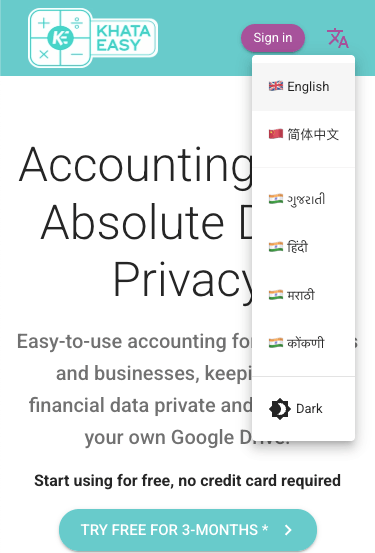
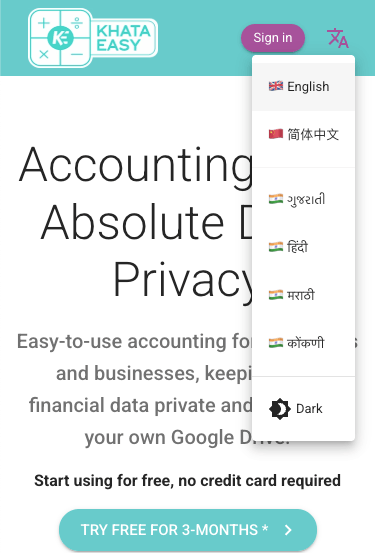
Manage Your Loans Easily:
Keep track of all the details of your loans (money you borrowed or lent).
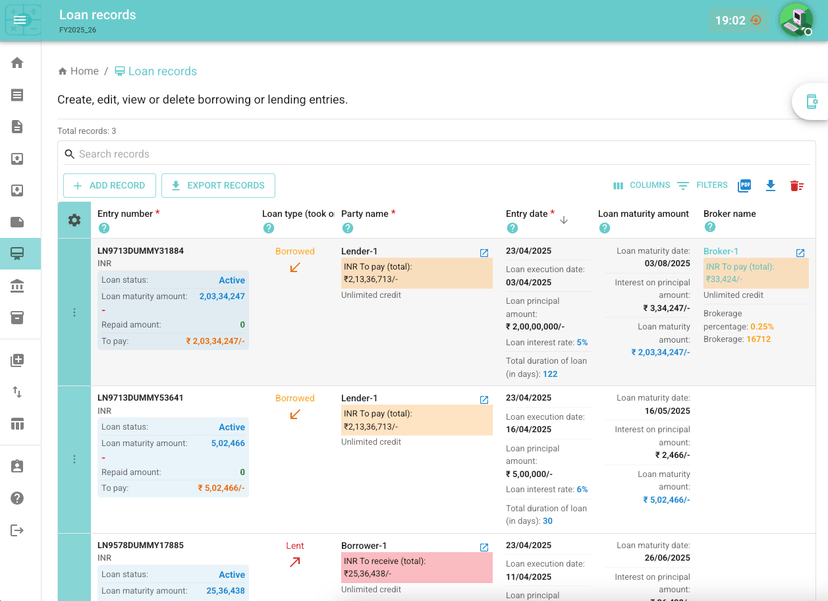
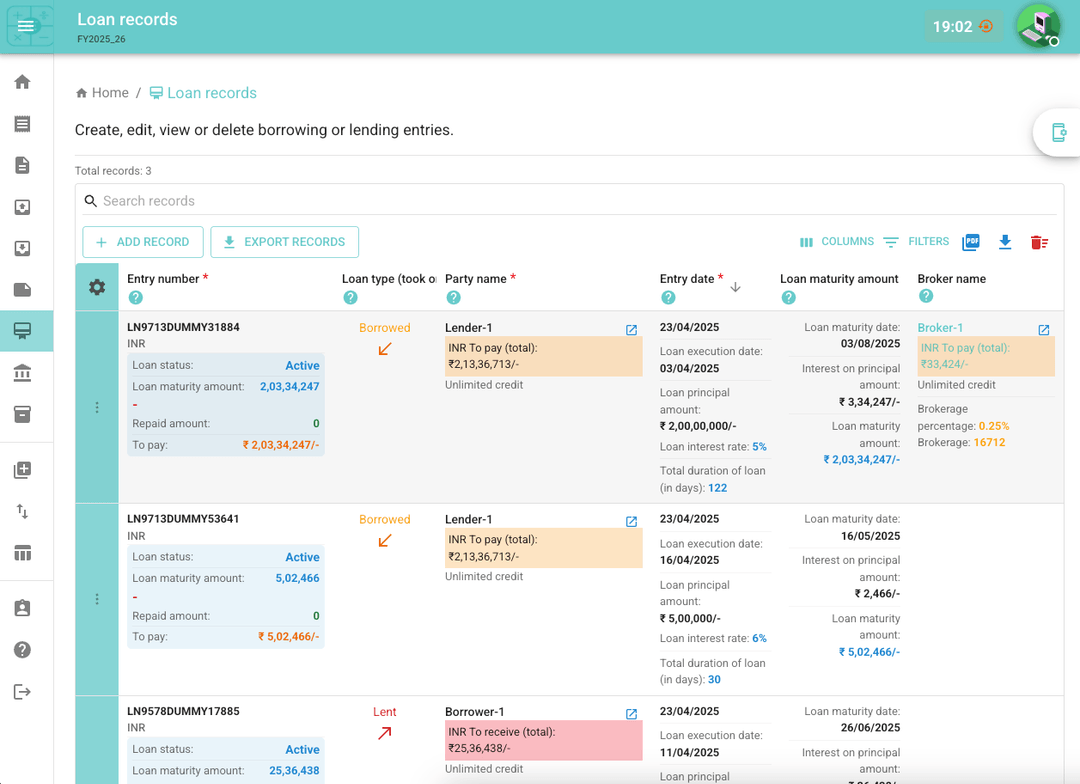
Switch Between Financial Years Easily:
Effortlessly move between your different financial year data. Moreover, automatically bring forward the starting balances of your parties and stock from the previous year to the current one.
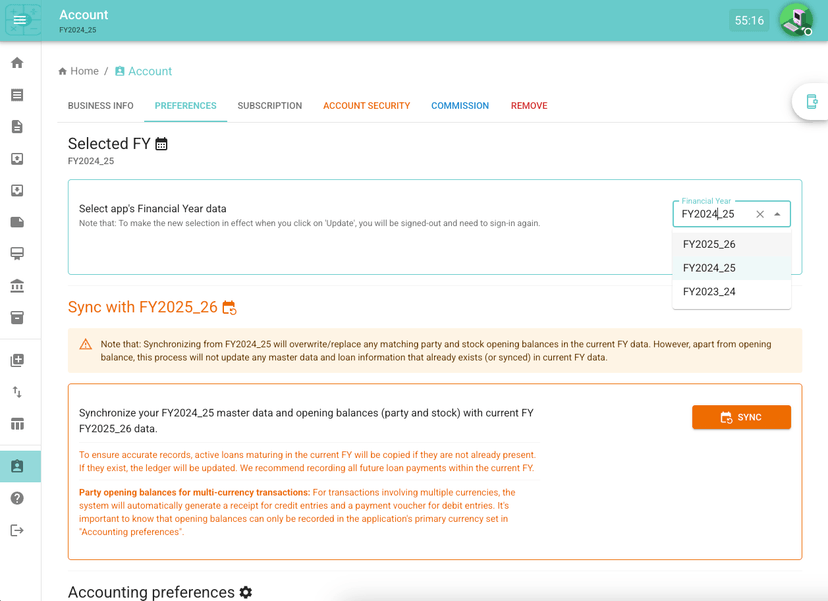
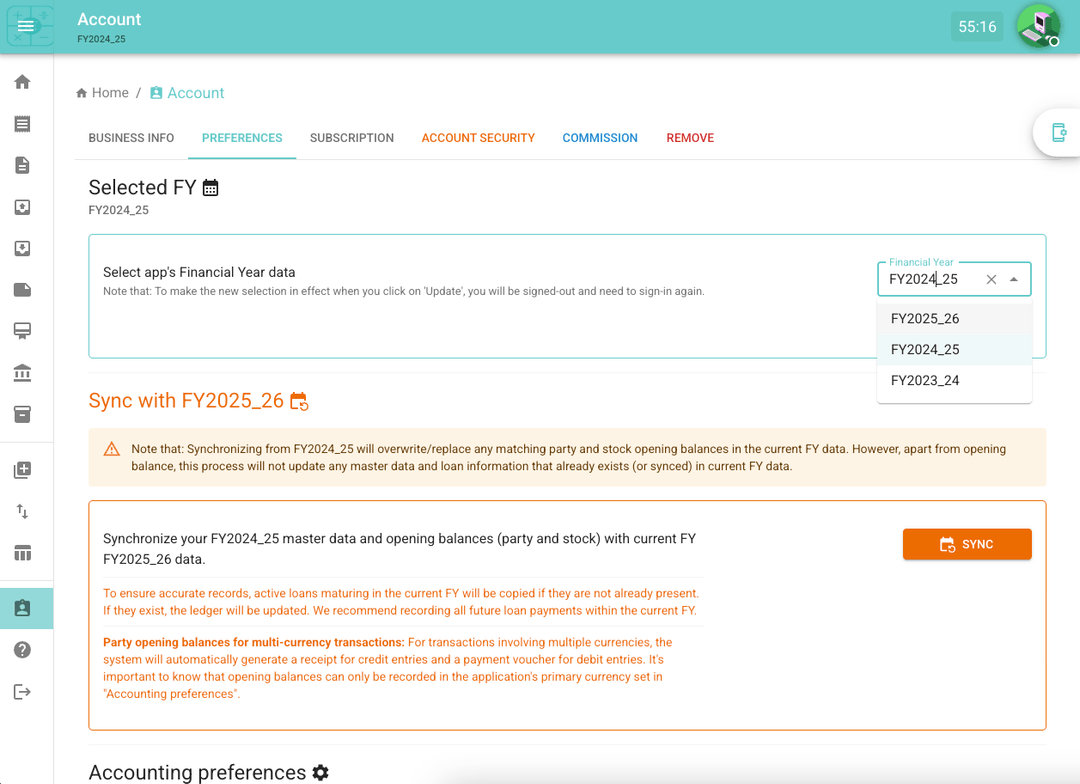
Simple Data Safety:
Easily create backups of your data and restore it to the last saved point.
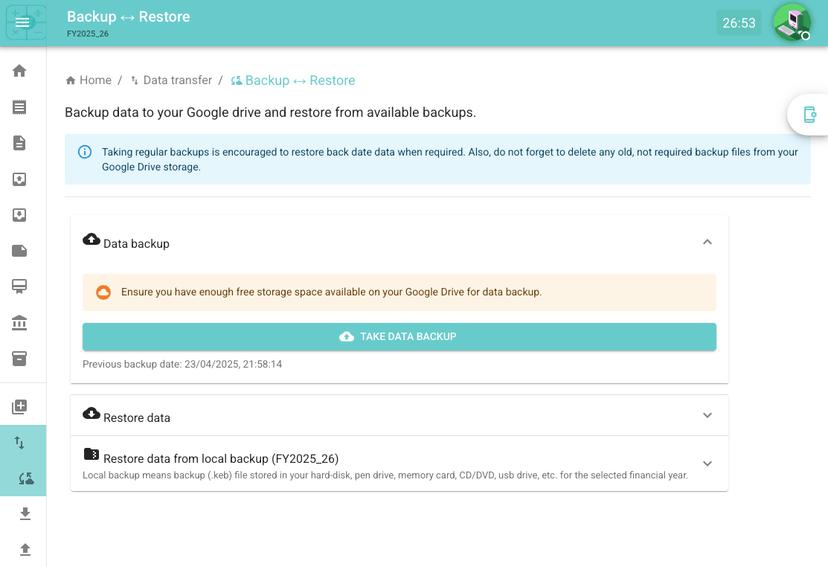
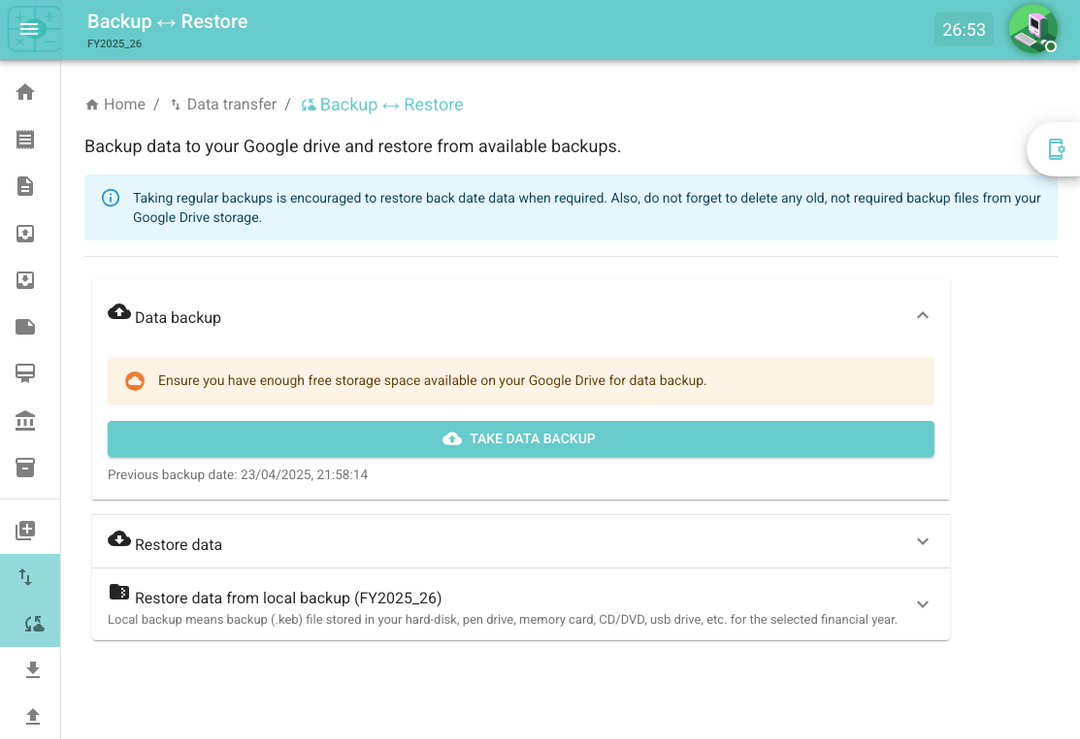
Free Up Drive Space:
Get more space in your Google Drive by deleting old Financial Year account data and its saved copies (backup) that you don't need.
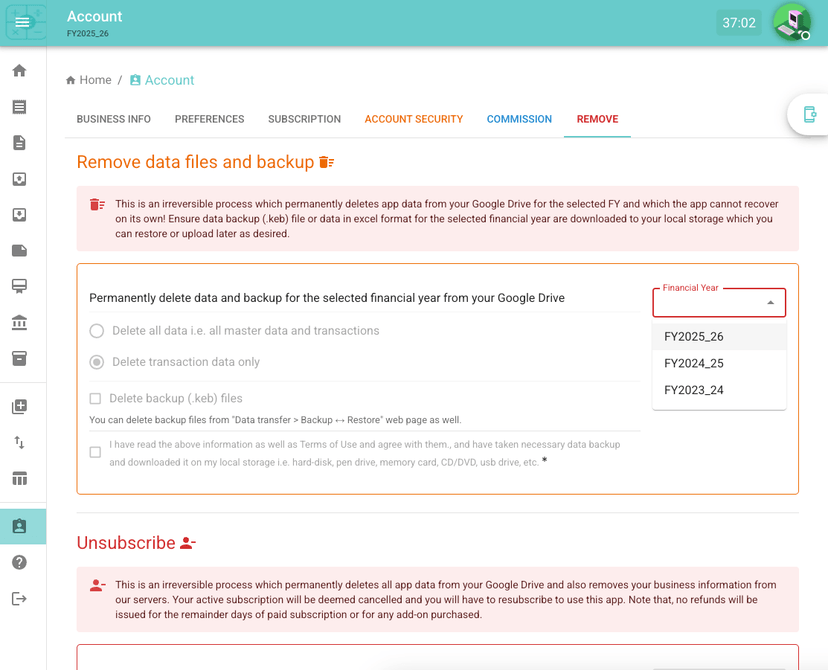
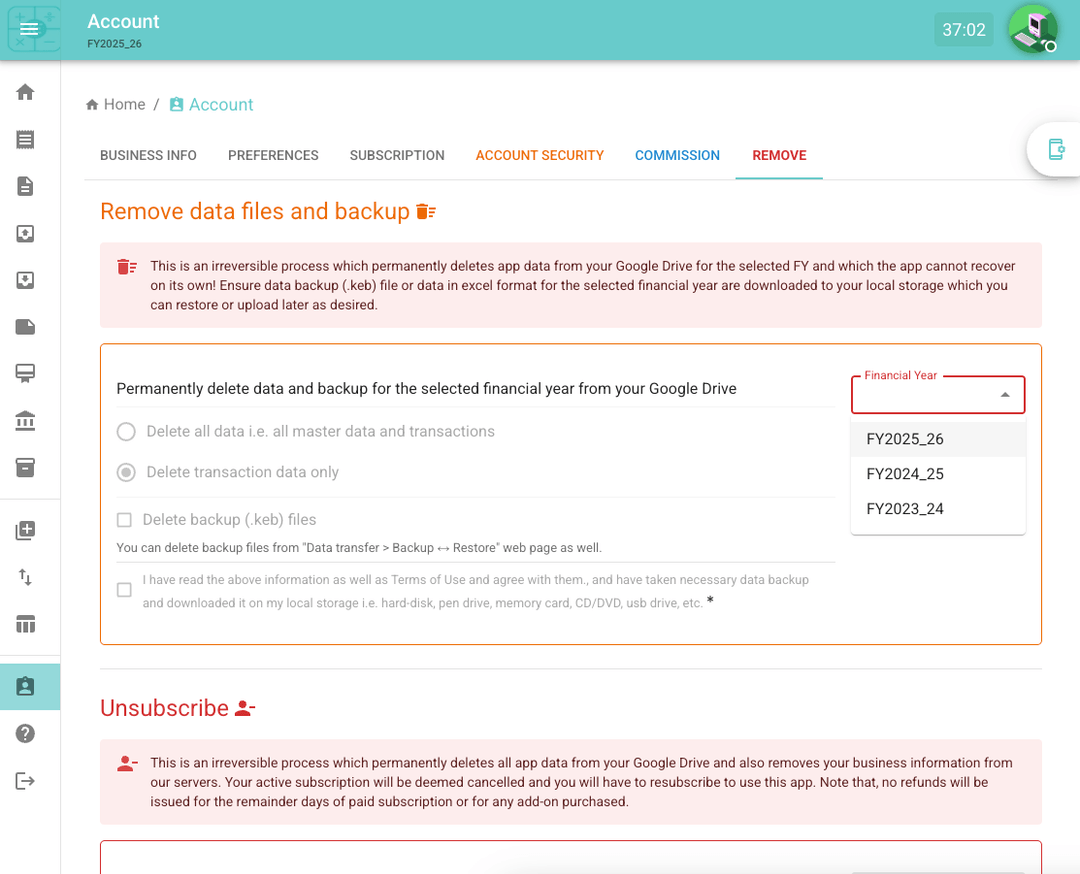
Know Who Owes What:
See the outstanding balance of each person/business directly on transaction records and when you're adding new transactions.
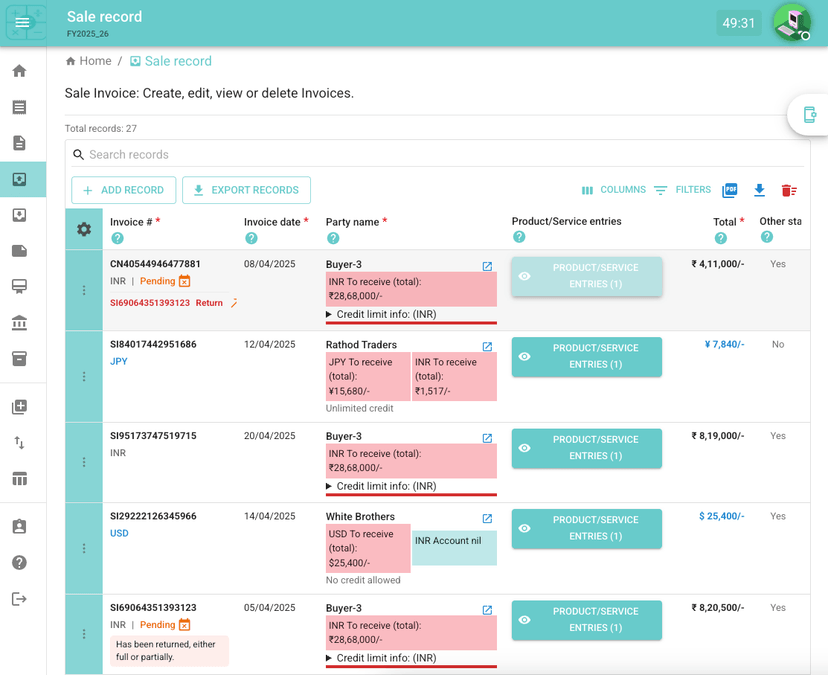
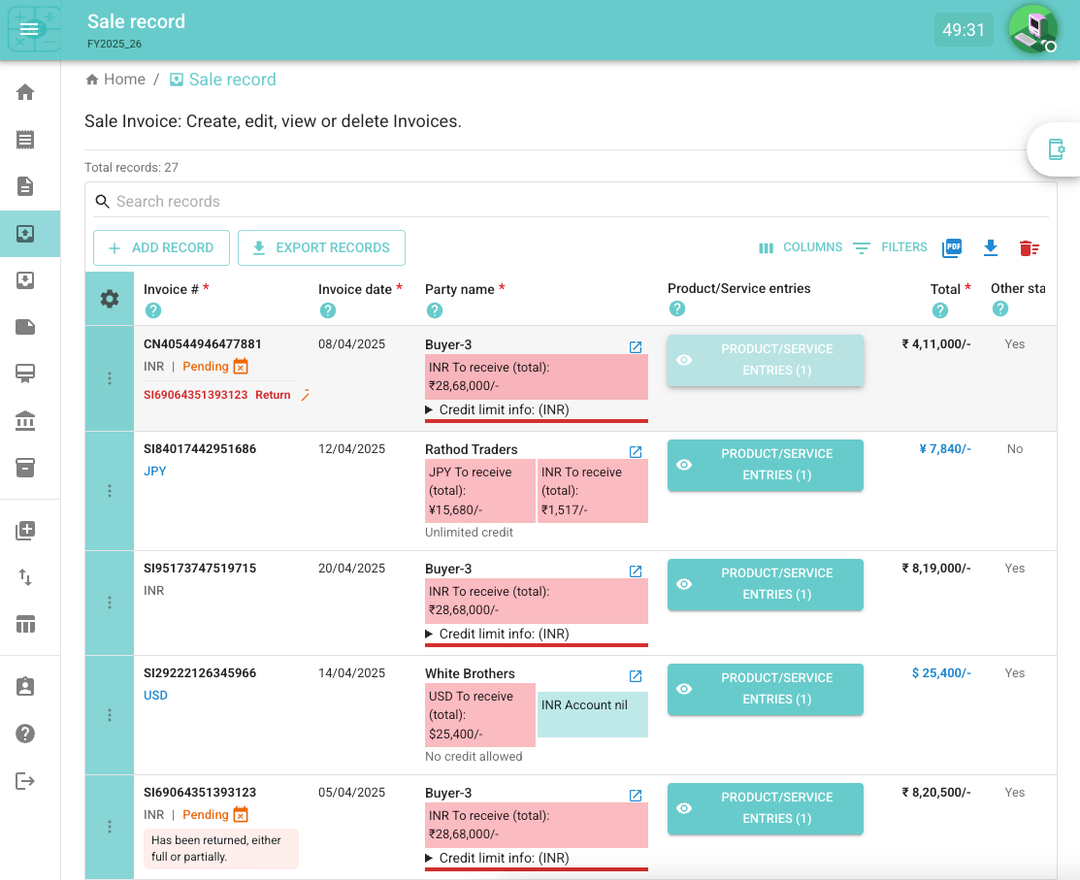
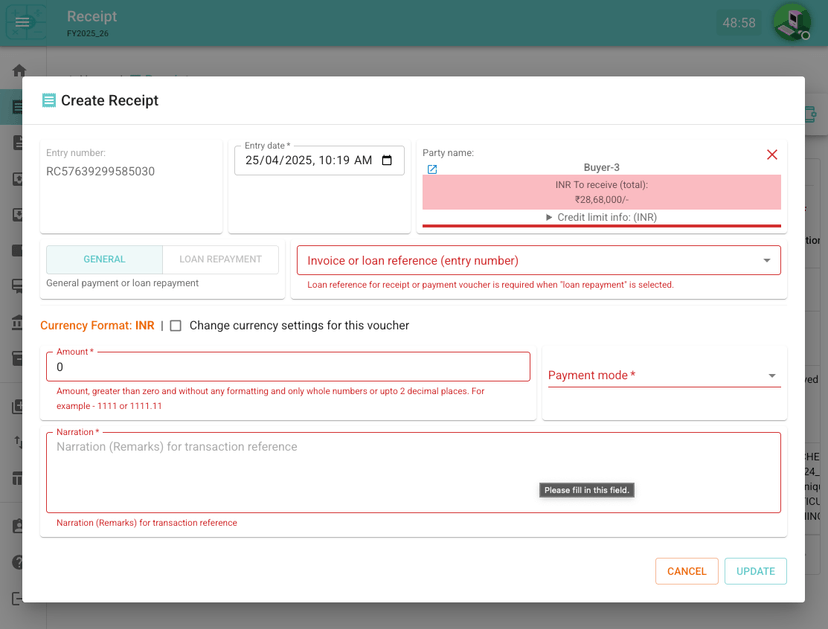
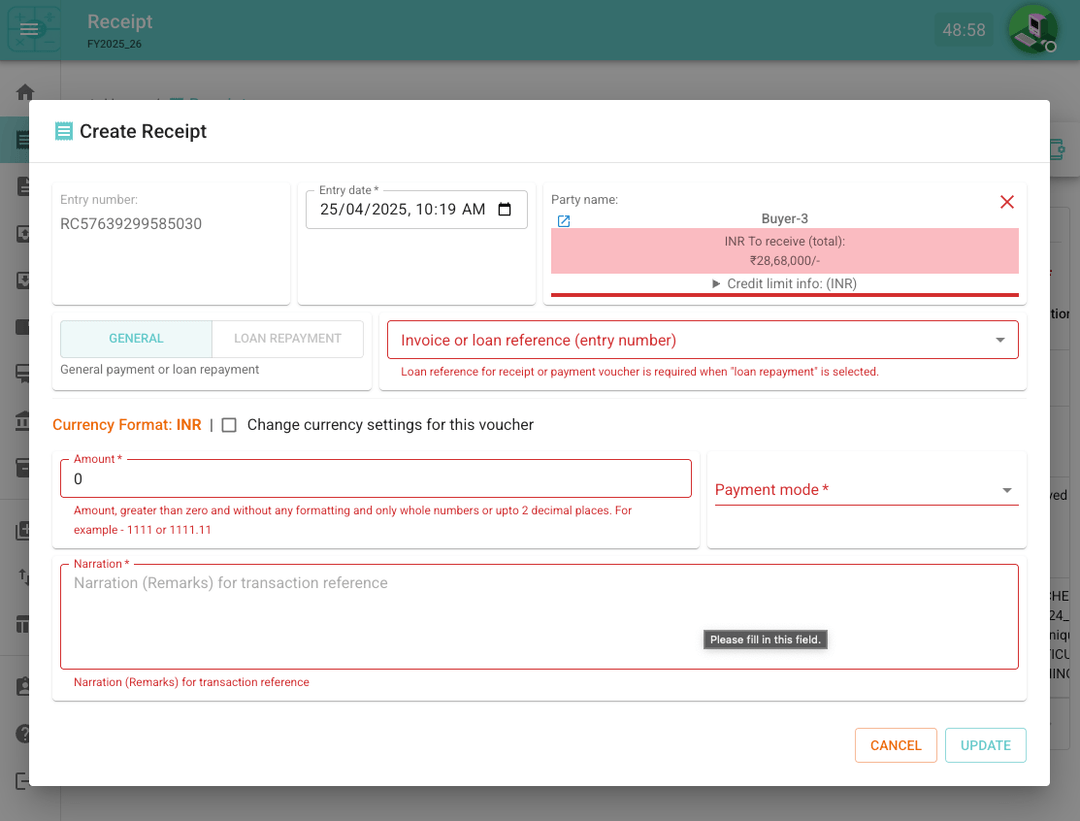
Stay on Top of Stock:
Quickly see the status of your Stock Journal. Download reports as PDFs and check the history (summary or detailed) of each item to know past selling and buying prices for the financial year.
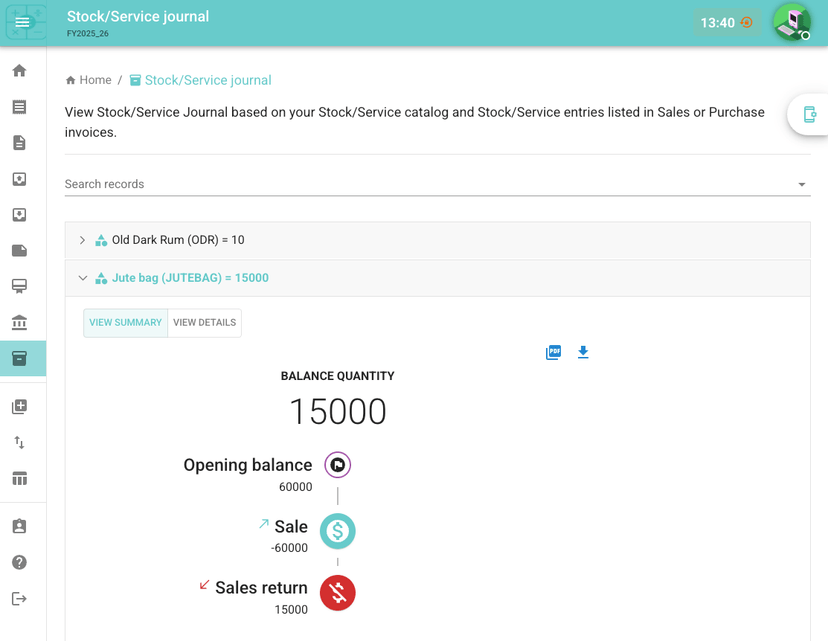
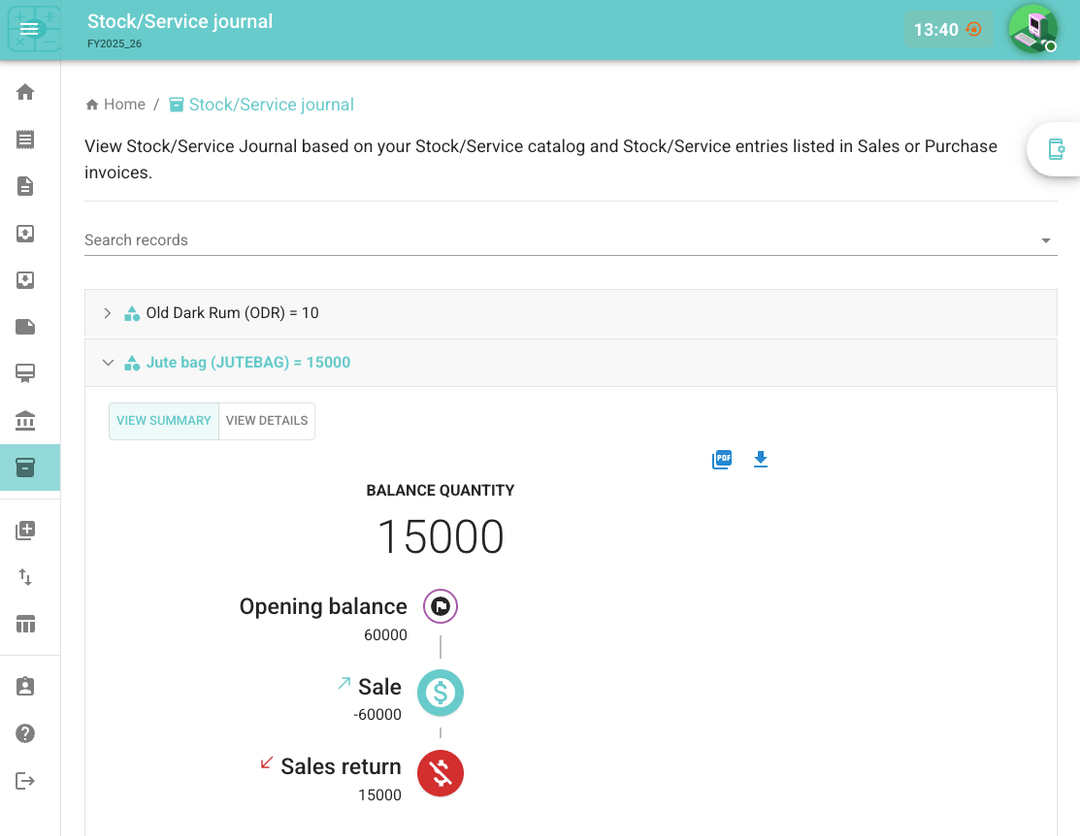
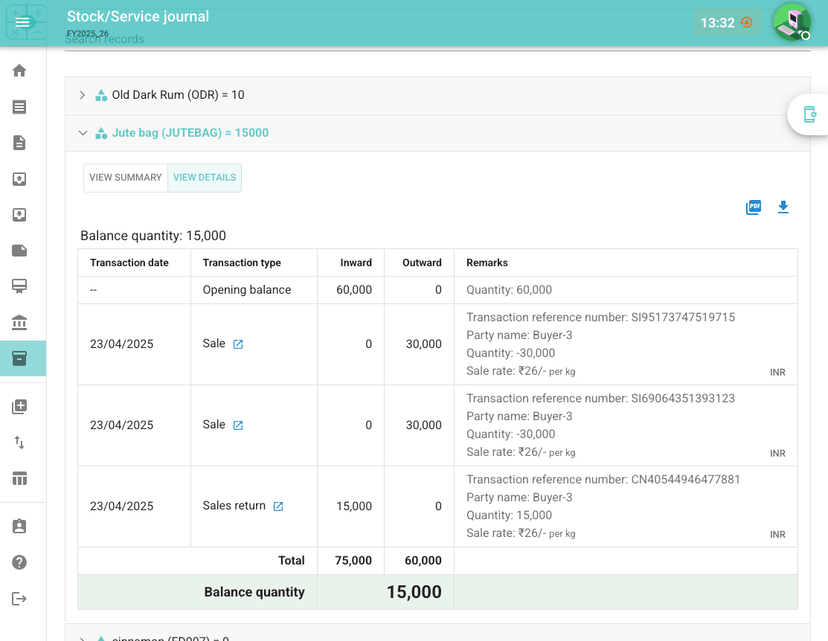
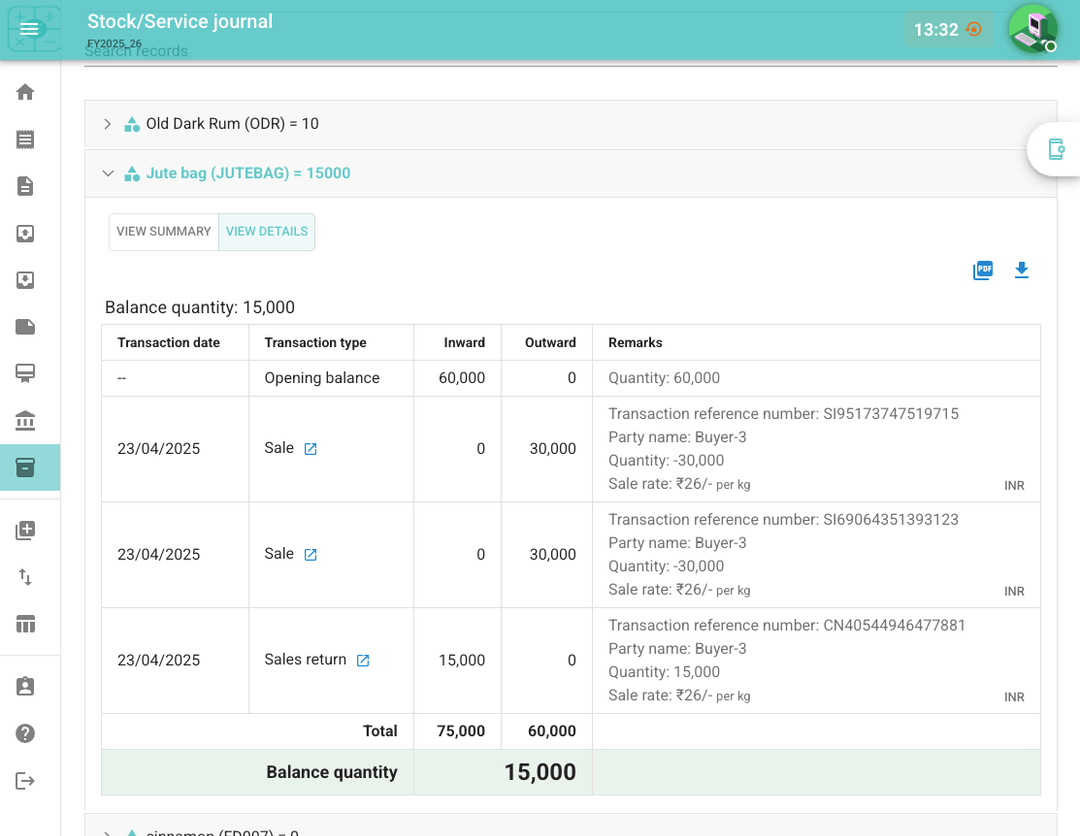
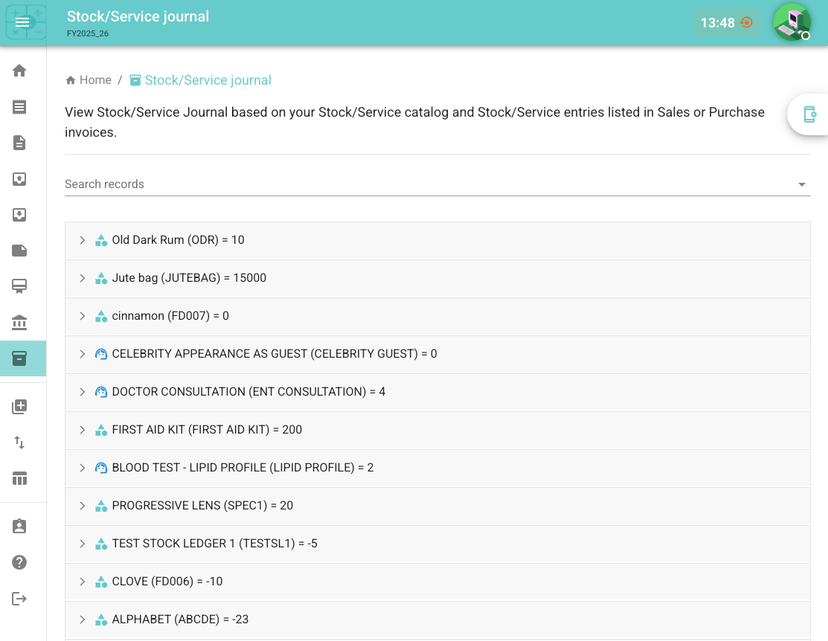
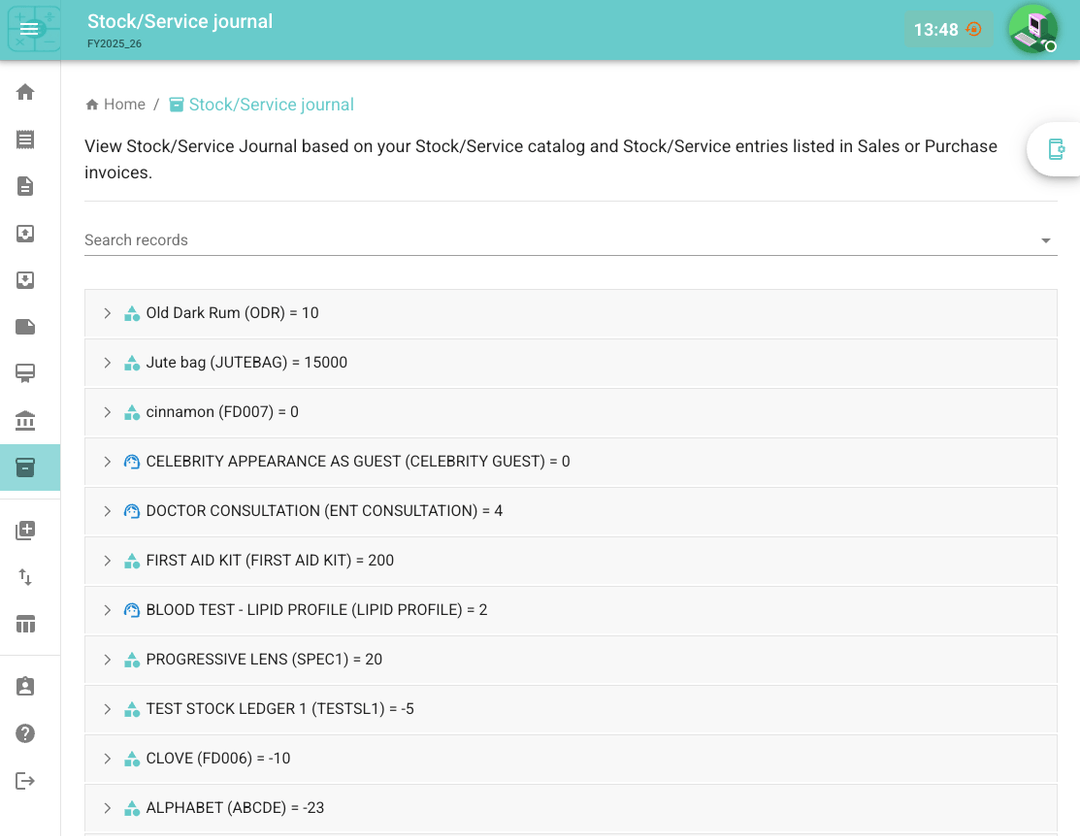
Easy Ledger Management:
See and search your Ledger right on the main screen. View summaries and details for each person/business, download PDF statements, and remove old, unnecessary* entries to maintain enough space on your Google Drive.
* Not recommended for transactions used for FY reporting